How To Create a Document In Ms-Word
What is document?
What is document?
A. Document is nothing but a page which is used to prepare in the Ms-Word (sub package) in the main package called MS-Office. Ex:- Letters, Document Papers, Question Papers Etc...
Ms Means Micro Soft, It is cooperated by Microsoft company developed in the year 4 April 1975, Albuquerque, New Mexico, United States By Bill Gates founder of Microsoft.
They are 3 ways to create a document in the Ms Word.
1. Click the Button.r
Button.r
They are 3 ways to create a document in the Ms Word.
- Through the Keyboard.
- Through the mouse.
- Short Cut Key.
1. Click the
 Button.r
Button.r
2. Go to the all programs .
3. Select MS Office package.
4. Click the MS Word Office 2007.
5. Finally the Ms Office Word 2007 will be opened in the screen.
➧ Through The Mouse
1. Click the Button.
Button.
2. Go to all Programs.
3. Select Ms Office Package.
4. Click the MS-Word Office 2007.
5. Finally The Ms Office Word 2007 will be opened on the screen.
➧ Short Cut Key
1. + R = run Command.
+ R = run Command.
2. In the run command search as a "winword".
3. then click Ok button.
4. Click the MS Word Office 2007.
5. Finally the Ms Office Word 2007 will be opened in the screen.
➧ Through The Mouse
1. Click the
 Button.
Button.2. Go to all Programs.
3. Select Ms Office Package.
4. Click the MS-Word Office 2007.
5. Finally The Ms Office Word 2007 will be opened on the screen.
➧ Short Cut Key
1.
 + R = run Command.
+ R = run Command.2. In the run command search as a "winword".
3. then click Ok button.



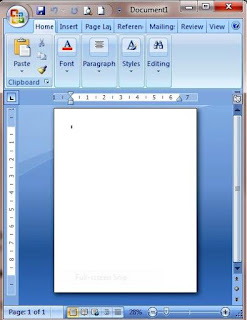

Nice
ReplyDeleteThanks you... hope you read and enjoy this content.
ReplyDeletethanks for visiting my site.
Super
ReplyDelete