The Text highlight Color
Text Highlight Color: Text highlight color is one of the tool on font setting option in ms word. which is used to applying color on make text look like it was marked with highlighter pen. which is shown as below image.
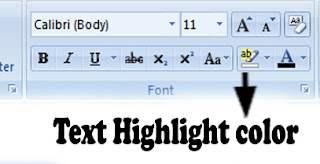
- Click on the Text highlight color tool option and it display the some color on the screen which is shown in the below image.
- write a sample text on a document example like Computpoint.
- Tap the right side option bar on the text highlight tool.
- Select the particular color for highlight a text.
- Then automatically text will be highlight.
Applying the font color
Font color: Font color is one of the tool on font setting option in ms word. which is used to apply the change text color which is shown in the below image.
- Click on the font color tool option and it display the different type of colors which is shown in the below image.

- In the above image, we have four types of colors option they are: Automatic Color, Theme Colors, Standard Colors, More Colors.
- Automatic is the default color option whenever we take a new document in the ms word.
- Theme colors are the option to changing the font colors of a text .
- Standard colors are used to fix the font color of a text.
- suppose we want to take more colors then we click on the more colors option.
- we take an example text on a page and select the any colors of the options. Then its automatically change the font color of a text.
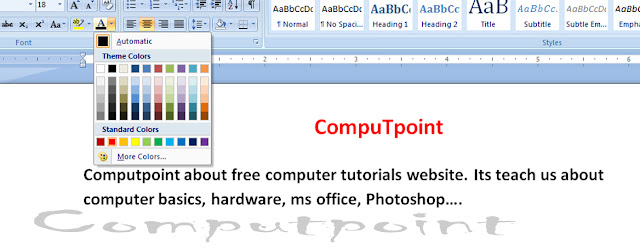


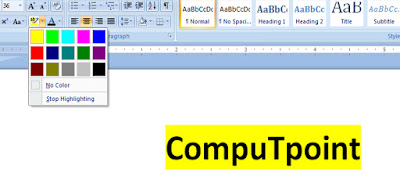

👌👍
ReplyDeletethank you soo much....
DeleteGood job, the article is so useful Advance Word Find and Replace.
ReplyDeleteGood Job! the article is so useful Advance Word Find and Replace.
ReplyDeleteThanks for sharing this blog! If you want to give your customers a go at a festival, then you should give a desktop item! So that your goods or office name can be disseminated. So you should go to printland.in here you will find many types of gifts easily! So come today and make gifts on the occasion of this Diwali.
ReplyDelete