Create a Folder
Screen Resolution
New is one of the menu option in the desktop screen which is used to create the new folder in the desktop. Some people are look like to keep the folder on their desktop to keeping important file in (You could also use the my documents). Here the below steps create the new folder.
1. Find the empty area on your desktop with no icons .
2. Right Click on the mouse pointer in the desktop screen.
3. Point to NEW Menu .
4. In the that menu that pops out, then left click on the Folder.
5. Your new folder has been created and is waiting for a name. Don't click ! just start typing to give the name of the folder a name.
6. After Finished, Then hit the enter key on the keyboard or click beside the folder, Your new folder has been receiving the files.
Screen Resolution
Screen resolution is one of the option in the desktop menu which is used to display the Screen Resolution Options. Here the how to open the screen resolution in the desktop which is shown from the below steps.
1. Right click on the mouse pointer.
2. Click on the Screen Resolution menu option which is shown in the below image.
3. Open the Screen Resolution menu which is used to display the screen resolution settings shown in the below image.
4. Display option settings, mobile PC display is the default option .
5. Resolution option settings can be classified into 3 types which is shown below image. They are:
- High
- Medium
- Low
➧ High Resolution means highest screen width which is always recommended for laptops with 1600 x 900 screen.
➧ Medium Resolution means medium screen width which is always recommended for desktop computer with 1024 x 768 screen.
➧ Low Resolution mean lowest screen width which is always recommended for low Screen desktop computer with 800 x 600 screen.
6. Click on the Orientation option setting used to display the different types of screens in the desktop they are :
- Landscape
- Portrait
- Landscape (flipped)
- Portrait (flipped)





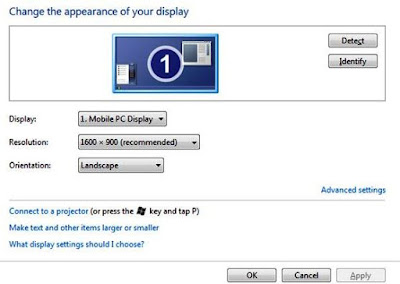

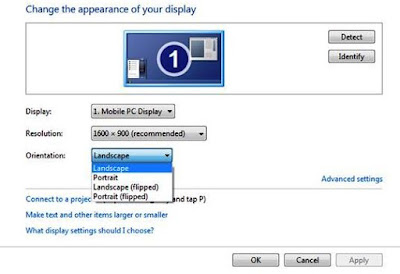
No comments:
Post a Comment