Q. What is Office Button in Ms-Word ?
➤ Open
In Ms Office, Save is one of the option button which is used to save the document permanently in the memory.
1. Click the Office Button.
2. Select the save option.
3. Click on the save option (or) short cut key CTRL + S . which is shown in the below image.
2. Select the Save As Option.
3. Click on the Save As Option (or) Short cut key Shift + F12.
➤ Print
In Ms Office, Print is one of the option in the office button which is used for print the documents .
1. Click on the office button.
2. Select on the print option .
3. Click on the Print option (Or) short cut key CTRL + P . which is shown in above image.
A. The word office button is came from the Microsoft company logo. It is one of the option in the Microsoft Office Package. The Office button is renamed as file menu in the ms-office 2007 version on words. It is located at the upper-left corner of the Microsoft programs.
When you click on the Microsoft Office Button then you can see the basics commands like open, save, save as, print, exit options.
However, in the 2007 Office version released more commands they are Finish and Publish. For example, in Word, Excel,
and PowerPoint by pointing to Finish, and then clicking Inspect Document, you can check a file for hidden metadata or
personal information.
In the above office button display the option on the screen. They are :
- New
- Open
- Save
- Save as
- Prepare
- Send
- Publish
- Close
➤ New
In Ms Office, new is one of the option in the Office Button which is used to create a new document in the Ms-Office Package.
1. Click on Office Button.
2. Select the New Option.
3. Click on the new option (or) Short cut key Ctrl + N create a new document.
4. It will show a new document which is shown in the below images.
➤ Open
In Ms Office, Open is the option in the office button which is used to open the documents .
1. Click on the office button.
2. Select the open option.
3. Click on the option (OR) Short Cut key Ctrl + O for open a existed document.
➤ Save
2. Select the open option.
3. Click on the option (OR) Short Cut key Ctrl + O for open a existed document.
➤ Save
In Ms Office, Save is one of the option button which is used to save the document permanently in the memory.
1. Click the Office Button.
2. Select the save option.
3. Click on the save option (or) short cut key CTRL + S . which is shown in the below image.
➤ Save As
1. Click on the Ms Office Button.
In Ms Office, Save as is one of the option in the office button which is used to save the same document with another name i.e save as option.
2. Select the Save As Option.
3. Click on the Save As Option (or) Short cut key Shift + F12.
In Ms Office, Print is one of the option in the office button which is used for print the documents .
1. Click on the office button.
2. Select on the print option .
3. Click on the Print option (Or) short cut key CTRL + P . which is shown in above image.




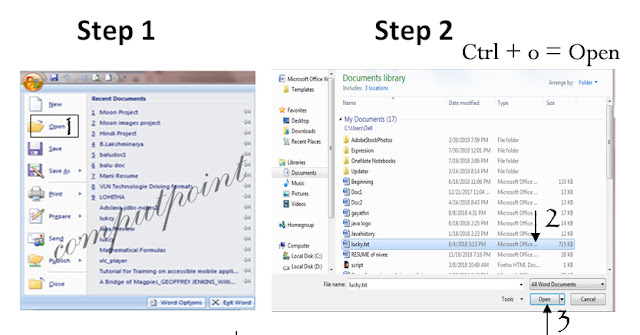
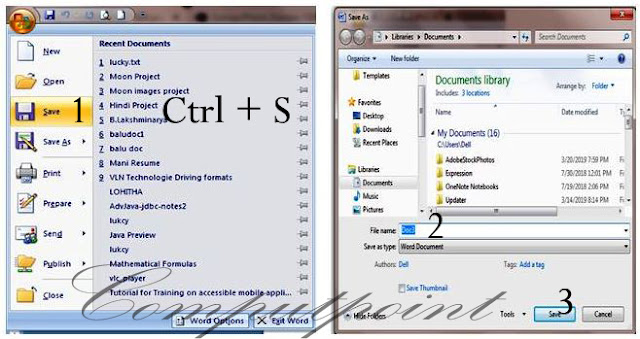


thanks for sharing this helpful post.
ReplyDeletems office course in noida
ms office course in delhi