Horizontal text Alignment alignment display the appearance and orientation of the edges of the paragraph. Like Left aligned text, Right aligned text, centered text, or justified text.
Text alignments is one of the options in ms word which can be use to adjust the paragraph like left alignment, right alignment center alignment. By default paragraph have contain left alignment in the document which is shown below image.
- Left Alignment.
- Right Alignment.
- Center Alignment.
- Justify the text.
Left alignment is one of the option in ms-word which can be use to align the text in the left side margin. That is shown in the below image.
1. Write a sample text on a word document.
2. Select the text or paragraph that you want to align.
3. On the home tab, in the paragraph options, click the left align button option.
4. Enter short cut key for left alignment Ctrl + L.
5. Left alignment is a default option when you take a empty document in MS-word.
➤Right alignment
Right alignment is one of the option in ms-word which can be use to align the text in the Right side margin. That is shown in the below image.
1. Write a sample text on a word document.
2. Select the text or paragraph that you want to align .
3. On the home tab, in the paragraph options, click the Right align button option.
4. Enter the short cut key for Right alignment Ctrl + R.
Right alignment is one of the option in ms-word which can be use to align the text in the Right side margin. That is shown in the below image.
1. Write a sample text on a word document.
2. Select the text or paragraph that you want to align .
3. On the home tab, in the paragraph options, click the Right align button option.
4. Enter the short cut key for Right alignment Ctrl + R.
➤ Center Alignment
Center alignment is one of the option in ms-word which can be use to align the text in the center side margin. That is shown in the below image.
1. Write a sample text on a word document.
2. Select the text or paragraph that you want to center .
3. On the home tab, in the paragraph options, click the Center align button option. (OR)
4. Enter the short cut key for center alignment is Ctrl + E.
➤ Justify
Justify is one of the option in ms-word which can be use to adjust the text or paragraph with full of margin. That is shown in the below image.
3. On the home tab, in the paragraph options, click the Center align button option. (OR)
4. Enter the short cut key for center alignment is Ctrl + E.
➤ Justify
Justify is one of the option in ms-word which can be use to adjust the text or paragraph with full of margin. That is shown in the below image.


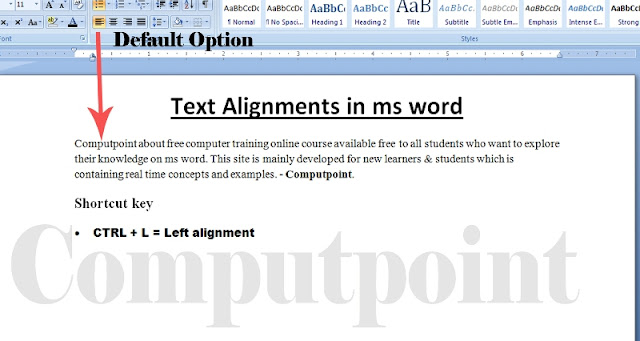


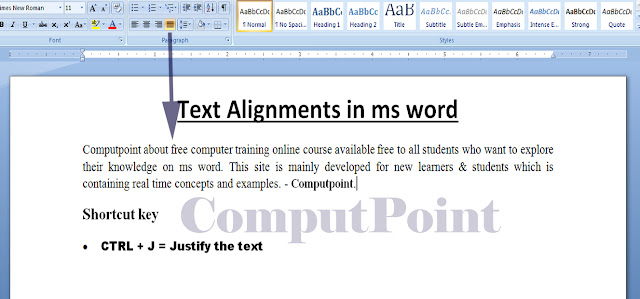
Very nice.this is the very useful TQ for sharing with us
ReplyDeleteThis comment has been removed by the author.
Delete