CONTROL PANEL
The Control Panel
has special tools
that are used
to change the
way Windows looks
and behaves. Some
of these tools
help you to
adjust settings that
make your computer
easy to use.
For example: There is an option to change the settings of mouse,
by replacing standard mouse pointers with animated icons that move on the
screen and so on.
Step-1 Click the
Start button.
Step-2 Click the
Control Panel option.
➡️ The control Panel window that appears on the screen shows a number of options.
➡️ The Control Panel of Windows 7
can be seen
in three different
views (Category, Large
icons, Small icons).
➡️ You see many categories in the control Panel window like Appearance and Personalization, Hardware and Sound etc. Each category has its
own specific purpose. which is shown in the below image.
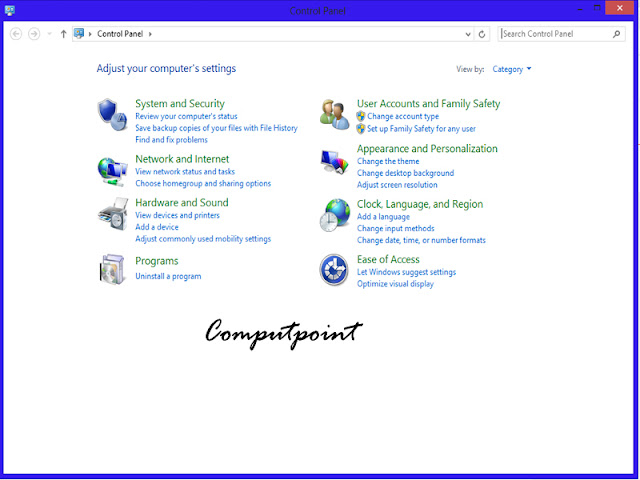 |
| Control panel |
➡️ In the above image there are different types of options available they are :
1. System and security.
2. Network and Internet.
3. Hardware and Sound.
4. Program.
5. User Accounts and family Safety.
6. Appearance and Personalization.
7. Clock, Language and Region.
8. Ease of Access.

No comments:
Post a Comment